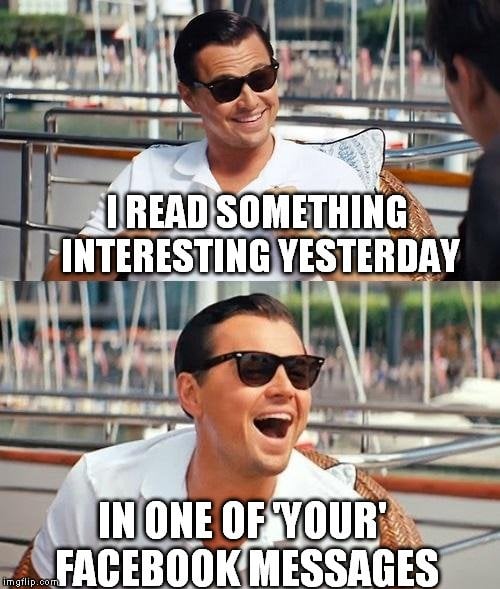
t may be hilarious when you see a meme like that turn up every time there’s a debate about privacy and how it’s being encroached online, but things get a lot more serious when that feeling finally hits you with full force… that Orwellian feeling telling you that:
Whatsapp, one of the most popular
communication apps, with more than a billion users around the world,
recently rolled out an ‘end-to-end encryption’ feature that will
be applied by default on every host device after they are updated next.
While most of us were happy about the fact that our texts and calls on
Whatsapp would now be ‘shrouded’, there still isn’t much
explanation about what the feature actually is and how it does what it
claims.
So let’s decrypt this encrypted tech mystery!
What is end-to-end encryption?

End-to-end encryption is a very powerful
feature that basically codes your messages. When you send a text to a
friend, it gets scrambled (and hence encrypted) on its way and can only
be decoded on the recipient’s device. The same algorithm applies for
sharing files and making calls. The benefit of such scrambling is that
it keeps your chats and calls protected against unwelcome acts of
privacy breaching by a third party.
What this basically means is that the
conversation you’re having with your friends/relatives is read only by
them and no one else; not by Whatsapp, not by your service provider, not
by your haters, and not even by the government!
How does end-to-end encryption work?
The aim of end-to-end encryption is to
code sender’s information (in this case, messages, calls and shared
files) in such a way that only the recipient’s device can decode it,
making it immune from any external interception. This is achieved by
providing only the recipient’s device with the decryption keys that can
decode the message sent by the sender. This is where two main types of
keys enter the picture of encryption: public keys and private keys.
Public Keys and Private Keys
The term ‘public key’ refers precisely
to what it sounds like, only in the world of encryption, it’s a complex
code instead of a physical key made of steel. Anyone can generate public
keys (and private keys) on their devices. To better understand what I’m
talking about, take a look at what public keys and private keys
typically look like:
As you can see for yourself, these keys
are incredibly complex and almost impossible to make any real sense out
of with just a cursory glance. That’s why there are algorithms and
systems in place that do the technical toiling for you in the background
while you tap away on the screen of your phone.
When you first register yourself with
Whatsapp by installing it on your phone, a bunch of Public Keys for your
phone are generated and stored on Whatsapp’s server and are then used
to encrypt texts that someone sends you. The number of Public Keys
assigned to a device can vary for different apps and programs. In the
case of Whatsapp, for example, there are three public keys, namely the Identity Key, Signed Pre Key and One-time Pre Key (this one is used only for the first time someone texts you and is then deleted afterwards).
Here’s how you can understand this
process in simple words; when someone, say, Sam, sends a message to
Emma, Sam’s phone uses the Public Keys of Emma’s phone to encrypt the
message and deliver it to Emma. However, the system has to make sure
that the message can only be read by Emma (i.e., the intended recipient)
and no one else, not even the server that is relaying the message.
This is where Private Keys enter the
picture. Every device has a unique private key that is stored on the
device and not anywhere else. Therefore, when Sam sends a message to
Emma, it is encrypted and transmitted using the Public Keys of Emma and
decrypted using the Private Key when it reaches Emma’s phone.
To give a simple analogy, think of how mailboxes (post-boxes) work.
Anyone can put their letters into the box (server) through the narrow
slot (Public Key), but only the postman, who has a unique key (Private
Key), can unlock the box and retrieve all the letters. Encryption on
devices works similarly, but they do it using huge chunks of algorithms
and codes.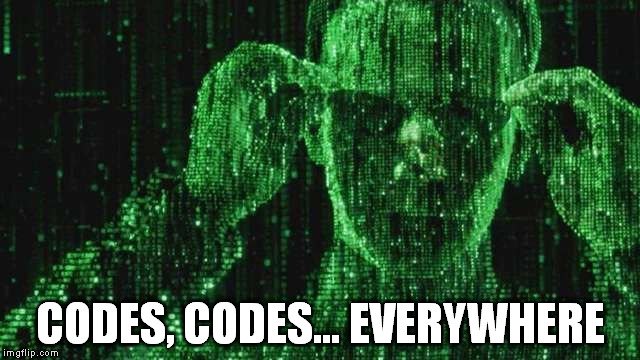
Note that this is just the basic description of how end-to-end encryption works; for an in-depth explanation of how Whatsapp applies this encryption to host devices, check out the Whatsapp Security Whitepaper.
In a world where everything from
ordering a pizza to sharing highly sensitive documents is done online,
there is an urgent, almost desperate need for tools and systems that are
able to safeguard one’s privacy. The need becomes even more pressing in
the context of apps that we use on a ‘hyper-regular’ basis, such
as social media apps and certain communication apps that feature ‘free’
texting and calling.
With all that being said, the end-to-end
encryption feature of Whatsapp is undoubtedly a welcome measure for its
users, but like everything, it also has its downside. Since this is a
technically sophisticated automated feature that encrypts chats and
calls on every device, it gives peace-keeping authorities and
governments a tough time keeping an eye on anti-social elements and
other nefarious activities.
All in all, it’s a useful feature that
marks a significant step towards privacy safety on an end-user level;
how it’s going to influence society on a global scale is something that
we’ll have to keep our eye on.
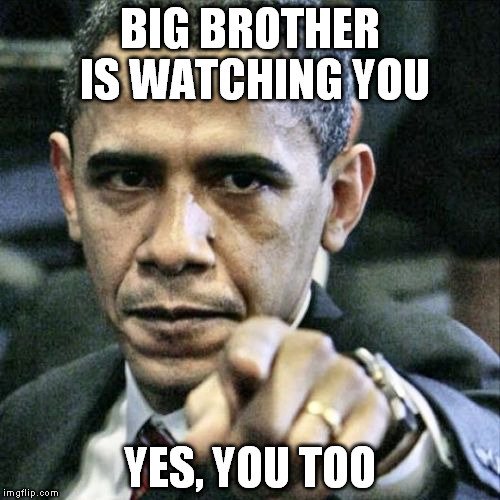
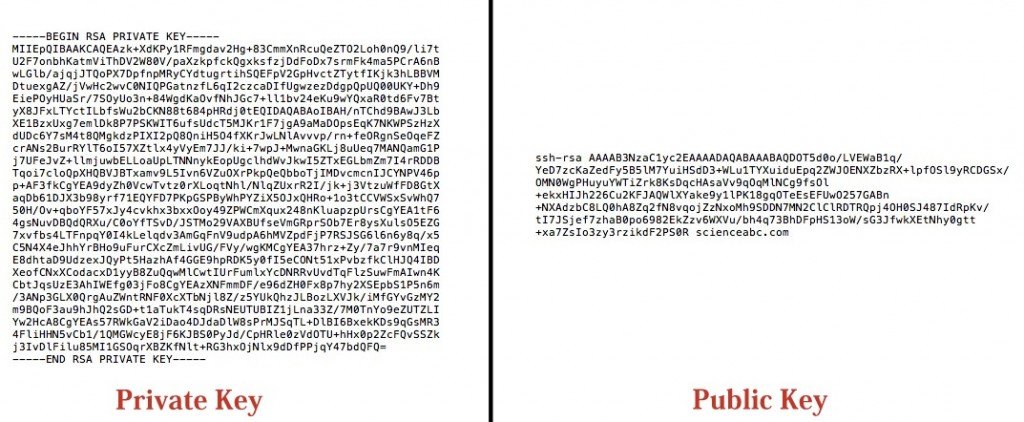
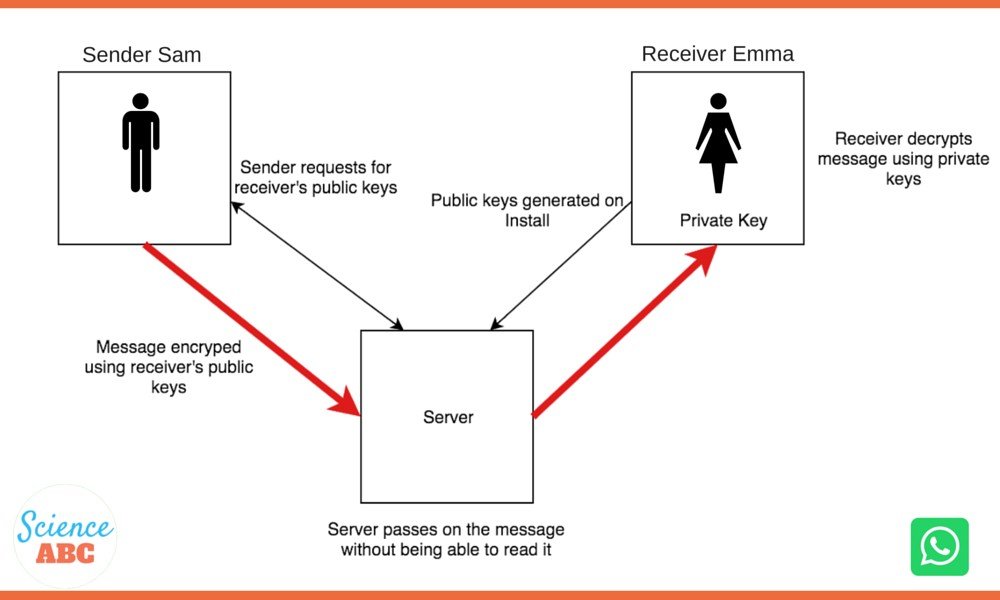
No comments:
Post a Comment