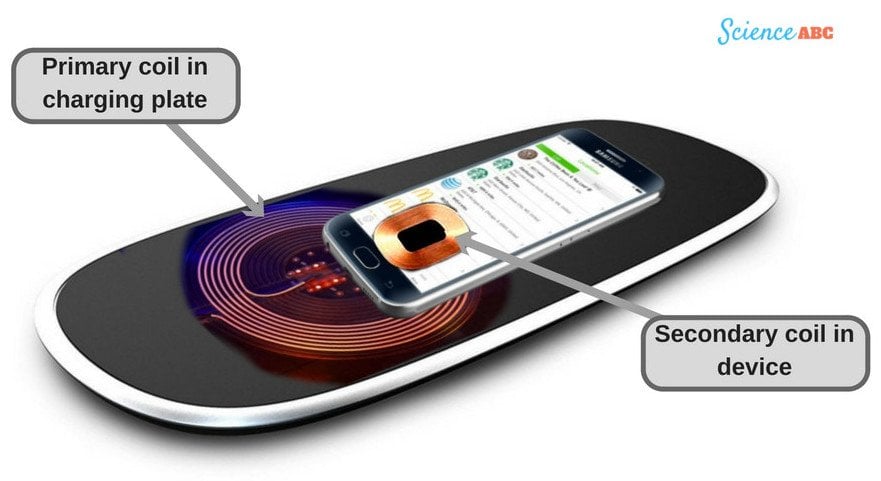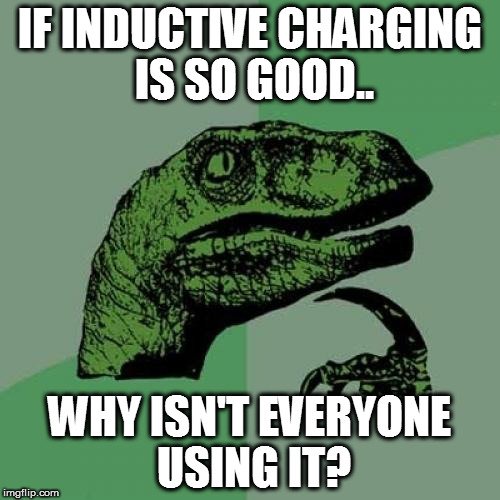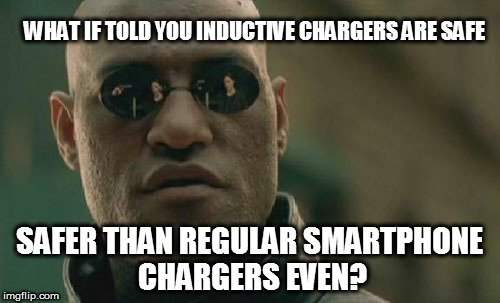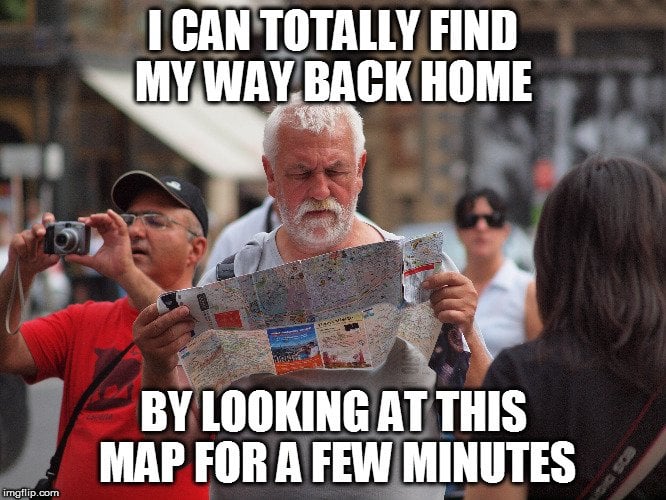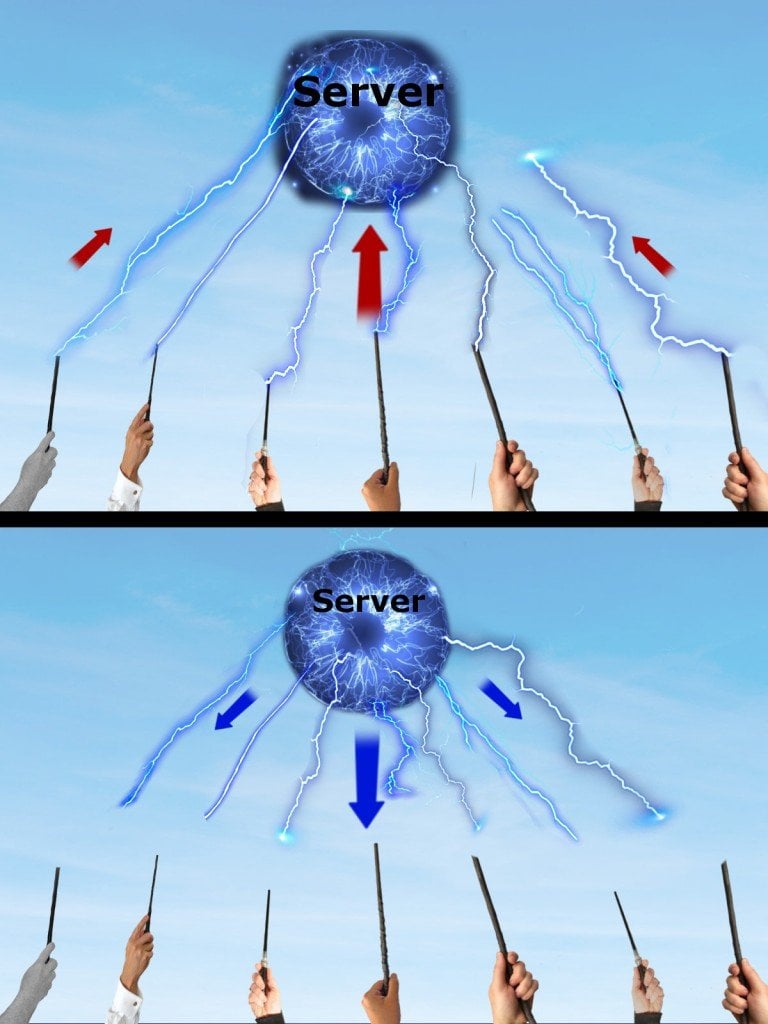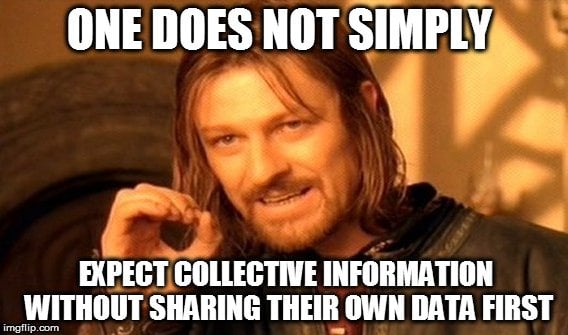Back in the day, when smartphones were not as ubiquitous as they are today, people relied on clunky telephones that only had two vital components – the dialer and the handset. In those days, people probably didn’t take the idea of a portable telephone that could be toted around in their pockets very seriously… it would have sounded like science fiction!
Fast forward to today, where it would be an uphill task to find someone who doesn’t carry a phone everywhere they go. However, a very common issue with smartphones is battery drain – their tendency to discharge their stored energy quite rapidly. Although recharging phones through wired adapters is still the most commonly seen method, wireless charging has signaled a new era of recharging phones’ batteries without the need for wires. In this article, we are going to look at how wireless charging works and whether it is safe.
Inductive charging
More commonly referred to as ‘wireless charging’, inductive charging works on the same principle as induction cooktops – electromagnetic induction, or simply induction.

A smartphone placed on a base plate for inductive charging (Photo Credit : Nebojsa Markovic / Shutterstock)
Electromagnetic induction results in the production of voltage across a conductor placed in a changing magnetic field or a conductor moving through a stationary magnetic field.
How does inductive charging work?
Induction chargers consist of two primary induction coils. One is housed in the ‘charging base’ (commonly known as the ‘mat’) and is responsible for generating an alternating current (AC) from within the base. The other is in the portable device in need of a charge (like a smartphone, tablet etc.). The coil might be in the form of a pad that clips to your phone, a circuit embedded inside your phone, or a replacement battery cover with a built-in charging coil that gets connected to the charging socket. Together, these two coils make up an electrical transformer.
When the power supply to the charging base/plate is switched on, AC flows through it and creates an electromagnetic field (a changing magnetic field) around the primary coil. When the secondary coil (the receiver coil, which is housed in the smartphone) comes in close proximity to the former, an electric current is generated within the coil. The AC flowing through the coil in the smartphone is converted into DC (Direct Current) by the receiver circuit. The DC generated in this way could ultimately be used to charge the battery of the smartphone.
Advantages and Drawbacks
One of the biggest advantages of inductive charging is that it’s wireless, so you don’t have to deal with all those tangled cables. Furthermore, its connections are all enclosed and thus protected, so you run a much smaller risk of electric faults.
There are a few reasons behind that. The biggest drawback of inductive charging is its low efficiency, as a great deal of energy is lost as heat. As a result, your device takes much longer than usual to charge. Furthermore, it’s more expensive than your regular wired chargers.
Some people find it a little inconvenient too, as you have to keep your device on the mat the whole time that it’s being charged. Therefore, you don’t have the luxury to use it while it’s being charged. However, this has been taken care of by WiTricity’s wireless chargers, which can charge your phone from a distance.
Are inductive wireless chargers safe?
We have a tendency to be scared of anything that emits ‘waves’ and ‘signals’, and we invariably presume that they must be harmful to us in some way (like a microwave oven, WiFi router, and even smartphones). However, like most of the things listed here, inductive chargers are absolutely safe.
The electromagnetic field that an inductive charger creates is not strong enough to do any harm to humans. In fact, these chargers might even be safer than the regular ones, since they don’t operate with any wires, which means that you’re protected from even the tiniest chances of sustaining an electrical shock.
Eminent scientist Nikola Tesla pioneered the idea in the late 1800s that power could be transmitted through an electromagnetic field between two objects. In effect, he had envisioned the concept of inductive charging almost two centuries before it came into existence. No wonder he’s dubbed ‘the man who invented the 20th century’!